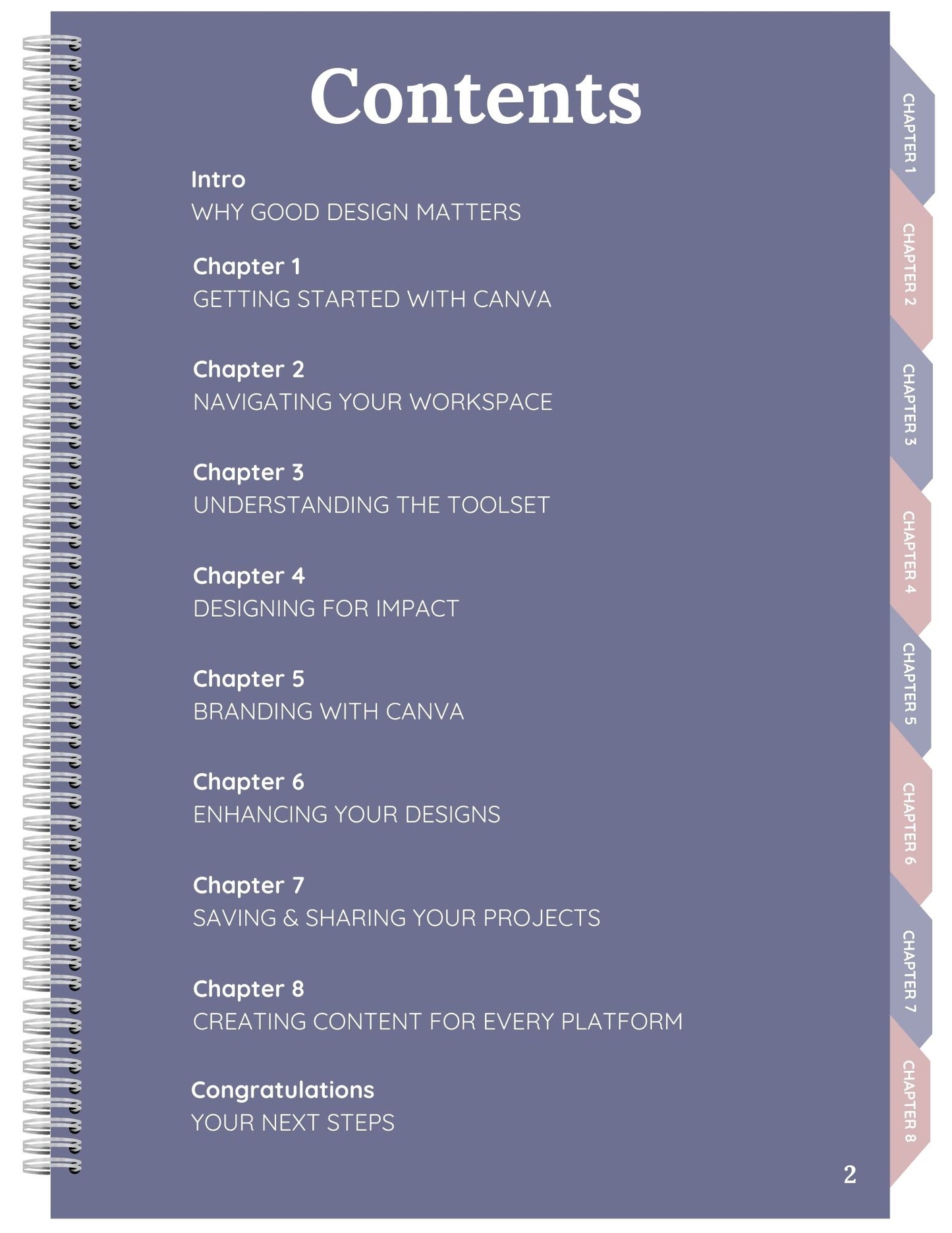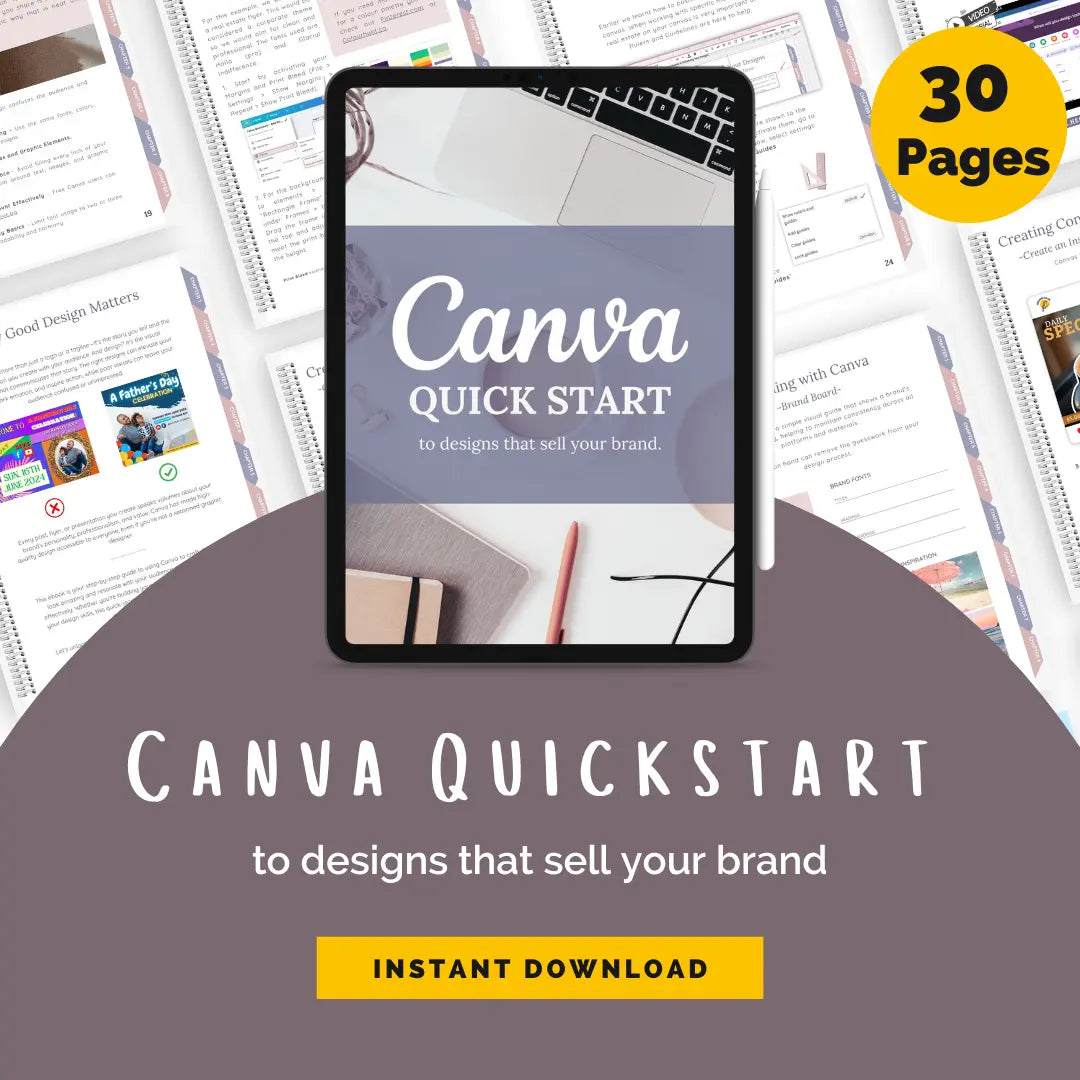Kiskadee Social
Canva Quickstart: Designs that Sell your Brand
Canva Quickstart: Designs that Sell your Brand
Couldn't load pickup availability
Canva QuickStart: Designs That Sell Your Brand | Canva Design Guide for Beginners
Ready to create Canva designs that truly connect with your audience — even if you’re not a designer?
Canva QuickStart: Designs That Sell Your Brand is your step-by-step guide to mastering Canva so you can create professional, eye-catching content that helps you grow your brand and boost engagement.
In this beginner-friendly Canva design guide, you'll learn how to:
- Set up and navigate Canva with confidence (even if you’re just starting out)
- Design stunning social media posts, flyers, presentations, and videos
- Build a cohesive brand using Canva templates, brand kits, and colour palettes
- Use Canva Pro tools like background remover and advanced animations
- Save, share, and even sell your Canva designs with ease
What you’ll achieve with Canva QuickStart:
✅ Create consistent, professional designs that elevate your brand identity
✅ Save time with easy-to-follow Canva tips and shortcuts
✅ Feel confident designing content for Instagram, Facebook, TikTok, YouTube, and more.
✅ Learn how to create designs that sell your products, services, or ideas
✅ Start branding with Canva like a true creative professional
Whether you're launching a business, building your brand, or simply want to level up your Canva skills, this guide will walk you through everything you need, without the tech overwhelm.
Perfect for: Entrepreneurs, small business owners, content creators, bloggers, and anyone ready to create stunning designs that make an impact.
📚 Start your Canva journey today and unlock the power of designs that sell your brand with ease!
Share